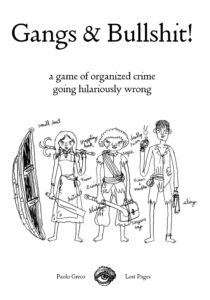Mord nach Rezept
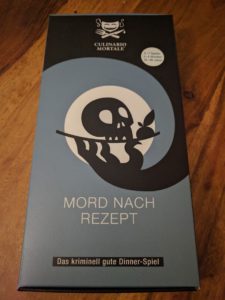 Vor einiger Zeit hat sich mein jahrzehntelanges hartes Bloggen ausgezahlt: Ich bekam ein kostenloses Produkt zugeschickt, mit der Bitte um Rezension.
Vor einiger Zeit hat sich mein jahrzehntelanges hartes Bloggen ausgezahlt: Ich bekam ein kostenloses Produkt zugeschickt, mit der Bitte um Rezension.
Was gab es? Die Mord nach Rezept Krimidinner Box. Was so ein Krimidinner ist, muss ich glaube ich nicht mehr im Detail erklären, das ist ja schließlich schon seit Jahren ein Standard. Vor einiger Zeit verbloggte ich schon einmal so ein Erlebnis. Die Box von Culinario Mortale ist ähnlich hübsch gestaltet, und hat auf den ersten Blick, alles was man so braucht:
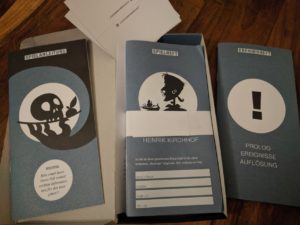 Anleitung, kombinierte Rollen- und Einladungsheftchen, Platzkarten und ein Ereignisheftchen. Die Heftchen haben einige Abschnitte, die mittels Perforation gegen unabsichtliches aufblättern geschützt sind. Hier soll man nur zu bestimmten Zeitpunkten weiterblättern. Die Platzkarten sind unbeschriftet, und in anderen Boxen fand ich auch noch Umschläge für den Postversand. Das braucht man alles nicht, und bei einem Preis von 23 Euro auch zu verzeihen, aber dennoch, irgendwie schade.
Anleitung, kombinierte Rollen- und Einladungsheftchen, Platzkarten und ein Ereignisheftchen. Die Heftchen haben einige Abschnitte, die mittels Perforation gegen unabsichtliches aufblättern geschützt sind. Hier soll man nur zu bestimmten Zeitpunkten weiterblättern. Die Platzkarten sind unbeschriftet, und in anderen Boxen fand ich auch noch Umschläge für den Postversand. Das braucht man alles nicht, und bei einem Preis von 23 Euro auch zu verzeihen, aber dennoch, irgendwie schade.
Schön fand ich die Idee, dass es je nach Spieleranzahl anscheinend andere Gruppenzusammenstellungen gibt. Damit wird sichergestellt, dass alle Mitspieler ausreichend Verbindungen haben. Warum auch diese Information per Perforation geheimgehalten werden muss, erschloss sich mir erst später: Der Mörder (oder die Mörderin) muss ja zwingend in allen drei Varianten enthalten sein, während die anderen Figuren ja ausgetauscht werden können. Weiß man das, engt es den Tatverdächtigenkreis schon stark ein.
Ein Kritikpunkt bei dem letzten Krimidinner war ja, dass die Zeitlinie zu unübersichtlich war. Culinario Mortale splittet den Abend dafür in zwei Hälften, so dass man sich erst über die ersten paar Stunden und später über die letzten paar Stunden bis zum Mord streiten wird. Inwieweit das für mehr Übersicht sorgt, wird sich im Spiel zeigen müssen.
Die angebotenen Rollen entsprechen den gängigen Klischees des Genres, was ich persönlich ja immer gerne habe. So haben Einsteiger sofort feste Bilder im Kopf und haben etwas zum „entlanghangeln“. Wie üblich gibt es zwei Ereignisse, die weitere Hinweise geben und den Spielheften konnte ich entnehmen, dass jede Figur auch eigene Ziele verfolgt. Sowas kann sehr viel zusätzliche Spannung, allerdings auch unnötige Ablenkung bringen.
Der Box liegt übrigens auch ein Support Code bei, mit dem man bis zu drei Spielerheftchen herunterladen kann, für den Fall dass jemand das eigene verloren oder vergessen hat. Die Limitierung auf drei finde ich persönlich etwas albern. Was spricht dagegen, einfach alle herunterladbar zu machen?
Ich freu mich auf jeden Fall schon darauf, das Dinner in hoffentlich nicht zu ferner Zukunft mit Freunden zu spielen. Danach kann ich dann auch sagen, inwieweit der Fall auch wirklich unterhaltend und spannend war.