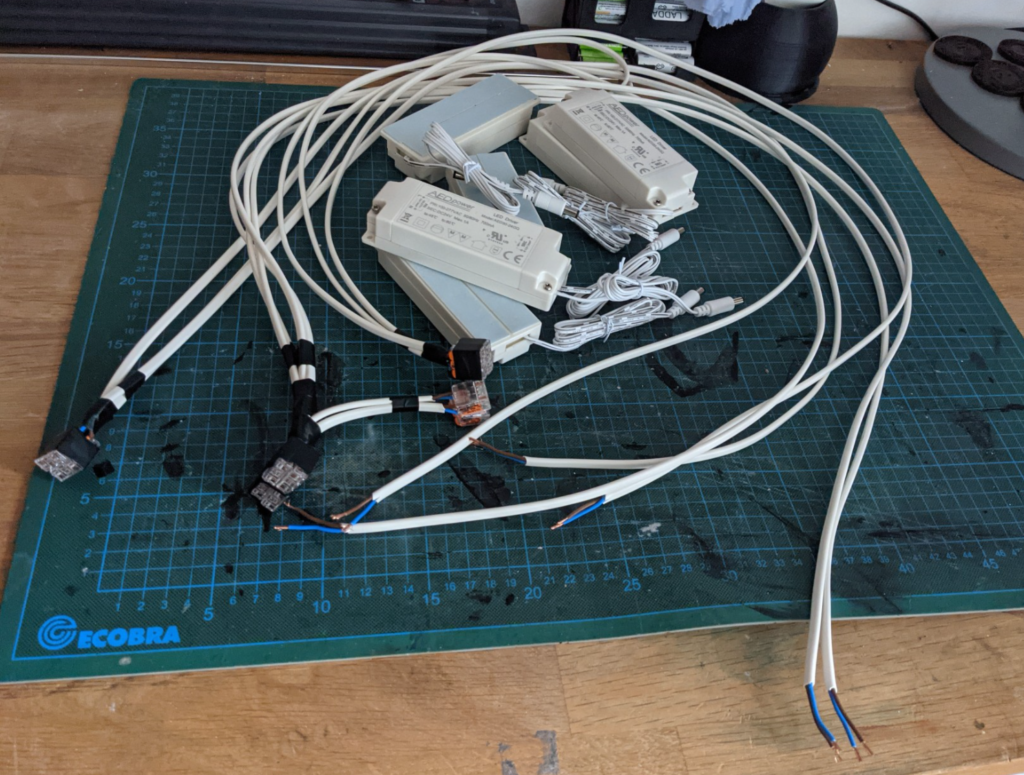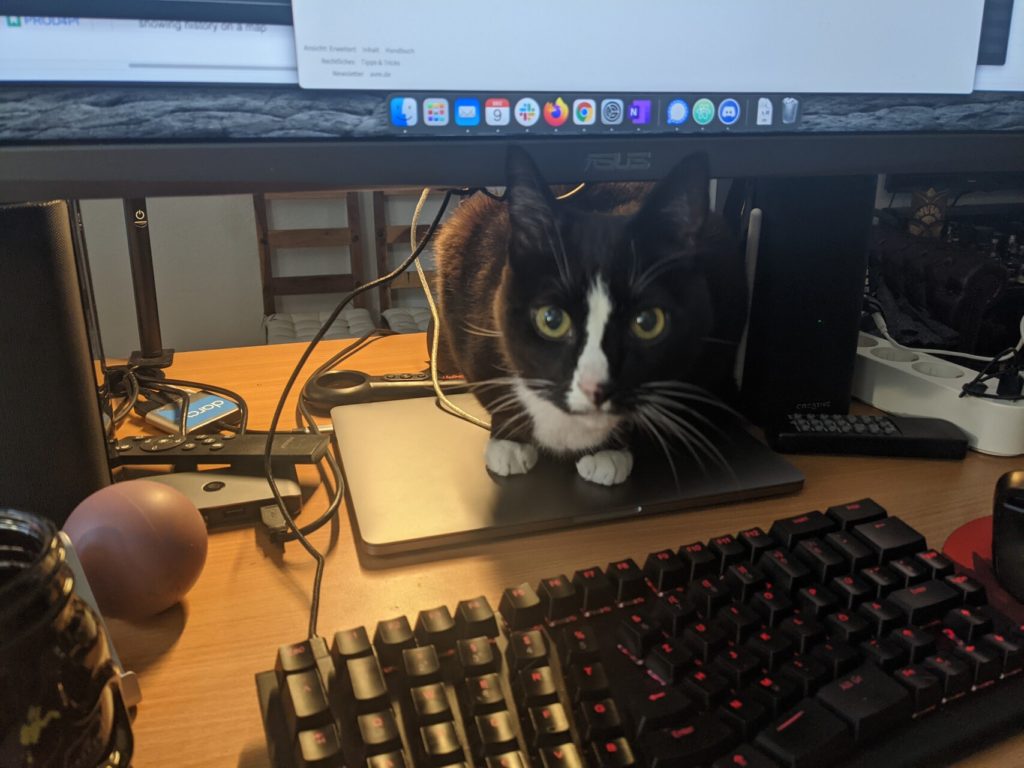Home Office — redux
About a year ago, I shared how my home office setup looked. It is now not only a year later, but I also moved back to Hamburg and moved everything into a combined office&hobby room. And with that, I also upgraded a few key features of the space.
Let’s start with the room itself: It is a rather small one, so I had to think of space economics. In the end, I settled for the traditional center aisle with desk, workbenches and storage along the sides, keeping the window free so I could move about the room at ease.


That meant that I had to get rid of the door, as it opened to the inside of the room and would have been blocked by the storage shelf. As a replacement, I fulfilled that inner nerds dream and built a secret door!

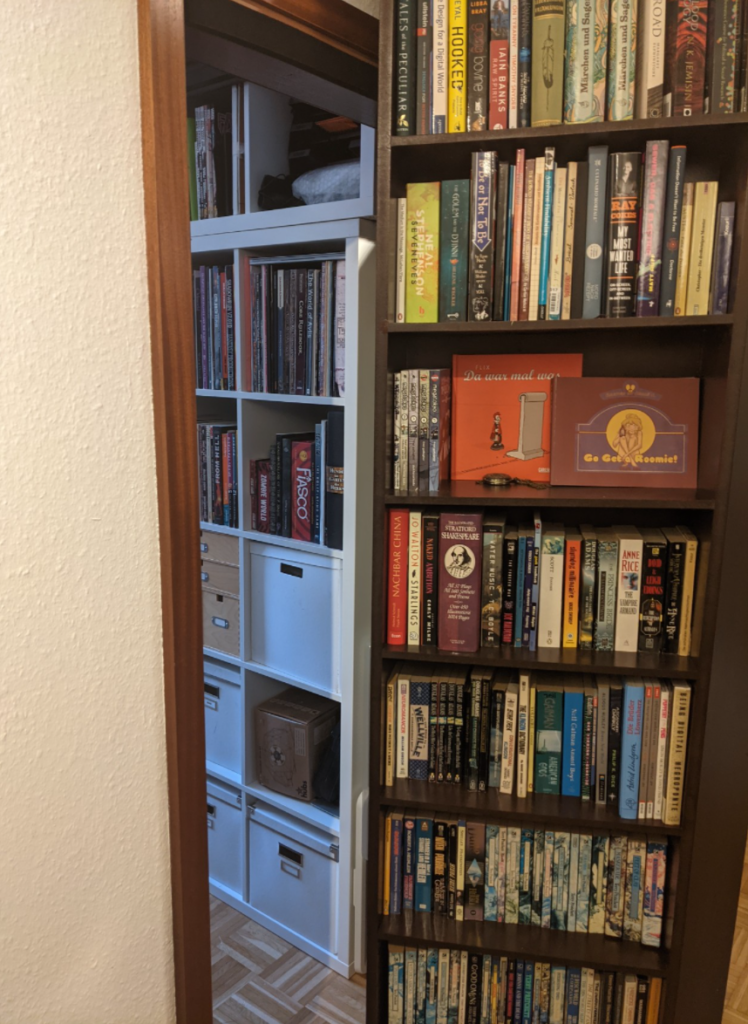
The room now houses not only my desk, but the printer, the filing storage, a workbench, all my tools and hobby supplies, two 3D printers, a borrowed laser cutter and all my roleplaying games and comics. Pegboards on the walls keep the more frequently used items in easy reach. Otherwise, I took full advantage of the laser cutter to have nice labels on all the drawers, so I don’t have to remember where the different tools are.
And yes, the motordesk and treadmill are still there, and I also managed to put the remote control holder into a fitting place on the workbench. That green button is a Logitech POP button that I use to switch the treadmill and 3D printer on or off.

But to the actual desk setup: Since last we met, I added and swapped a few things.
Audio
I ditched the Bluetooth headset for a DECT one. That has a lot better range and audio quality, while also sitting quite easy on the ear. It is a Yealink WH67 with built in speakerphone. As soon as I put the headset into the cradle, it switches from headset to hands-free operation. This happens entirely on the device, any computer or phone connected to the WH67 not seeing that change. I love this, as I never have to twiddle any software settings. And yes, the WH67 also has Bluetooth, so it connects to the computer and the phone at the same time.

Also, I’ve splurged for the QI-charging module, so the phone gets juice without any hassle too.
Video
The SLR camera is now hidden behind a black box that acts as a teleprompter. I rarely use that for the usual purpose of reading a script, but to be able to make eye contact during conference calls. It is entirely self-built from foamcore, wood glue and black paint, with the only bought addition being the 12″ USB‑C screen and proper teleprompter glass, that reflects from the front surface of the glass instead of the back, providing crisper contrasts to me. It does eat some of the dynamic range, but not too much to be a bother. (Eventually I might update to a brighter screen to compensate, but that’d need some more serious budget).
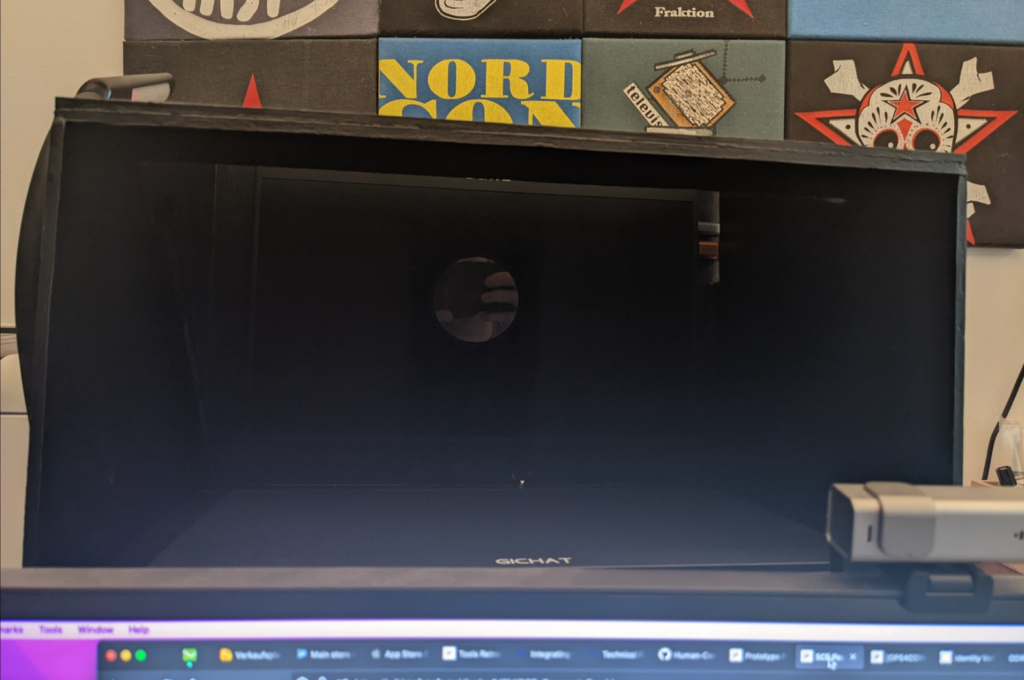
Also, the standard webcam is right now a Lumina, some crowdfunded, allegedly more intelligent camera with better colour calibration and more processing. Might go back to the Logitech BRIO eventually, but for now, I am giving the makers a chance and see what the software updates bring…

Lights and Buttons
On the other side there is an Elgato Stream Deck. This is mostly a toy / luxury purchase, but it does come quite useful when hosting online events. Routing my camera through OBS I can easily blank my video feed, swap backgrounds, pipe in waiting music, etc. Just having a hardware button to mute myself or blank my video is already a godsend. Also, it controls the room light!

Speaking of room light: I splurged and installed a light-up ceiling. Six 4m RGB zigbee powered lightstrips that are hidden behind a semitransparent white cloth. They could be a tad bit brighter, but for now, this is pretty good to keep the winter depression at bay. And I have a button for „Red Alert“ :D